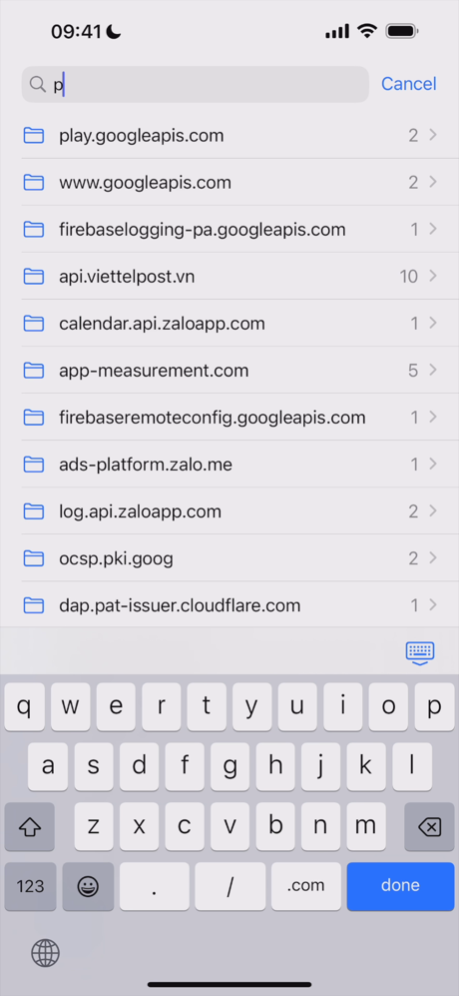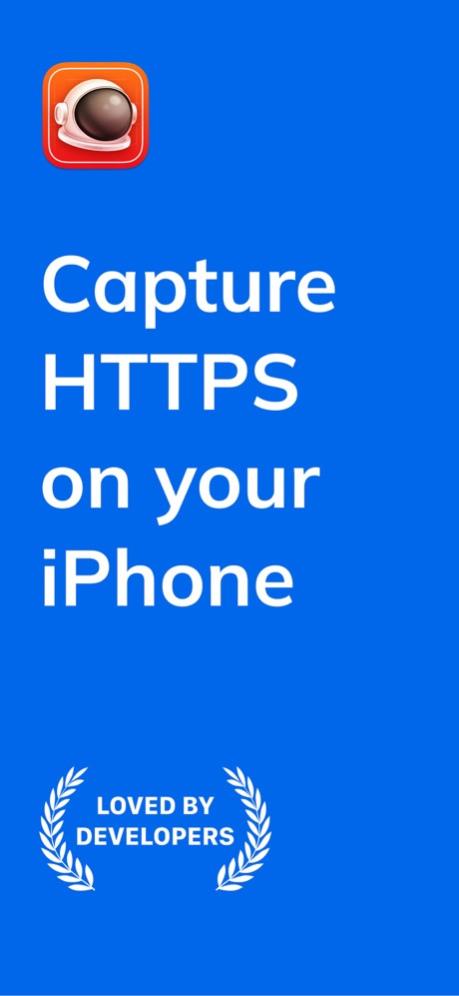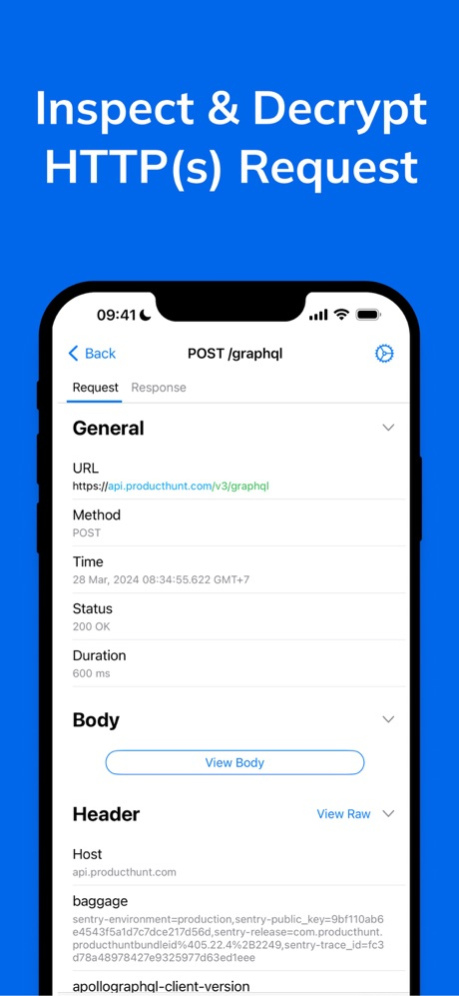Version History
Here you can find the changelog of Proxyman - Network Debug Tool since it was posted on our website on 2021-09-03.
The latest version is 2.11.1 and it was updated on soft112.com on 25 April, 2024.
See below the changes in each version:
version 2.11.1
posted on 2024-04-22
Apr 22, 2024
Version 2.11.1
- Fix typo mistakes
- Bugs fix and improvements
version 2.10.1
posted on 2024-04-04
Apr 4, 2024
Version 2.10.1
- Add promoting In-App Purchase to allow users purchase directly from AppStore
- Fix internal crash Proxyman Core
version 2.10.0
posted on 2024-03-29
Mar 29, 2024
Version 2.10.0
- Fix typo mistakes
- Performance improvements
version 2.9.0
posted on 2024-03-19
Mar 19, 2024
Version 2.9.0
- Introduce the Proxy Setting screen
- Introduce the Hide iOS System Traffic setting, so it doesn't pollute your working session.
- Fix some internal crashed and improve App Stability
- Update Paywall
version 2.8.2
posted on 2024-02-26
Feb 26, 2024
Version 2.8.2
- HOT FIX: Fix the pesky bug that caused Proxyman to crash when exporting requests. Exporting data is now smoother and more efficient.
- Performance Improvement: Optimizing memory usage during data export processes, especially when handling large volumes of data.
- UI Enhancement for the Progress loader.
version 2.8.1
posted on 2024-02-21
Feb 21, 2024
Version 2.8.1
- Fix bug incorrect Host/ Server IP display for IPv6 requests.
- Other bugs fixed and improvements.
version 2.8.0
posted on 2024-02-15
Feb 15, 2024
Version 2.8.0
- Update Proxyman Core on Proxyman iOS.
- Introduce new feature to allow users to export SSL Proxying list to iCloud file.
- Allow users to import an SSL Proxying list from iCloud, which is exported by the Export Tool.
version 2.7.3
posted on 2023-12-25
Dec 25, 2023
Version 2.7.3
- Fixed: Sometimes, the Paywall is presented even though it's a Premium version
- Fixed: The body doesn't automatically change the light/dark theme depending on the System Setting.
version 2.7.2
posted on 2023-12-01
Dec 1, 2023
Version 2.7.2
- Fix bug auto-show Paywall for Lifetime users
- UI Updates on Paywall Screen
version 2.7.1
posted on 2023-11-20
Nov 20, 2023
Version 2.7.1
- New UI design for Black Friday season.
- Offer code redemption 40% off for Monthly Plan and 65% off for Annual Plan.
version 2.7.0
posted on 2023-11-17
Nov 17, 2023
Version 2.7.0
- New design for Black Friday is coming
- Redeem Offer code for 30% off (Monthly) and 60% off (Annually)
- Fixed: Typo on Body Preview Setting UI
version 2.6.1
posted on 2023-10-25
Oct 25, 2023
Version 2.6.1
- Fixed: Prevent Proxyman Pro screen to show if users have already purchased.
version 2.6.0
posted on 2023-10-16
Oct 16, 2023
Version 2.6.0
- Fixed: The "VPN" icon doesn't display right next to the Wi-Fi icon on the Status Bar when starting the VPN.
- Fixed: Proxyman Pro screen doesn't display when tapping on the "Upgrade button"
version 2.5.0
posted on 2023-10-05
Oct 5, 2023
Version 2.5.0
- Ready for iOS 17
- Redesign the In-App Purchase screen with Free / Pro Comparision, All Plans (Monthly, Yearly, and Lifetime), and Testimonials.
- Fixed issue where the VPN might not start properly on iOS 15
- Fixed some crashed and UI issues on iOS 17
version 2.4.0
posted on 2023-09-25
Sep 25, 2023
Version 2.4.0
- Upgrade the core & Ready to use for iOS 17
- Improve app stability.
- Improve app memory usage from the latest Proxyman for macOS 4.11.0
version 2.3.2
posted on 2023-08-24
Aug 24, 2023
Version 2.3.2
### New features:
- Introduce new menu option on Advanced Tools. It's now easier for users to clear all rules from SSL Proxying list, Block List, Map Local tool and Breakpoint tool.
- Update library to parse XML data.
- Resolve minor bug when updating Proxyman Core.
version 2.3.1
posted on 2023-08-10
Aug 10, 2023
Version 2.3.1
- Add some Apple domains to the Bypass Proxy List -> Never goes through the Proxyman app.
- Fixed: Failed connection to ocsp2.apple.com
- Fixed: Crash when open XML Request/Response
version 2.2.6
posted on 2023-08-02
Aug 2, 2023
Version 2.2.6
**WHAT's NEW?**
- Update to the newest ProxymanCore for better performance
- Fix bug install Certificate for first time users
- Fix minor UI bugs and typo mistakes
version 2.2.5
posted on 2023-07-17
Jul 17, 2023
Version 2.2.5
- Fix bugs and typo mistakes
version 2.2.4
posted on 2023-07-11
Jul 11, 2023
Version 2.2.4
***BUG FIX***
- Fix bug: app crashes when exporting too many requests
- Minor UI improvements
version 2.2.3
posted on 2023-07-06
Jul 6, 2023
Version 2.2.3
- Enable SSL Proxying for the first time will open the Certificate Setup Guide.
- Fixed: Try to fix the crash when sharing a lot of requests via Airdrop
- Fixed: Some crashes when pushing the screen twice.
version 2.2.1
posted on 2023-06-27
Jun 27, 2023
Version 2.2.1
- Fixed: Crash app when tapping on the Bottom Bar Icon to scroll to the top.
- Fixed: Some internal crashes
version 2.2.0
posted on 2023-06-19
Jun 19, 2023
Version 2.2.0
### Features
- Support Local Notification for the Breakpoint: Immediately notify if there is a new waiting Breakpoint.
- With the Breakpoint notification, you can open the Editor, Continue or Abort it.
### Improvement
- [Breakpoint] Validate the URL when editing
- [Breakpoint] Add badge number in the Home Tab there is a new waiting breakpoint
- Add the Status Indicator for activate tools in More Screen
- Trust Setting label -> Make it bigger
### Bugs
- Fixed: Bar Button HTTPS UI broken
- Fixed: Breakpoint URL does not update if tap on the Execute button
- Fixed: Sequence / Domain Context Menu UI
- Fixed: "Add to Map Local" does not work in the flow menu
- Fixed: the FaceID and Passcode issue -> It does not authenticate the user when enabling it in the first time
- Fixed: Copy key & Value does not have the haptic feedback
version 2.1.1
posted on 2023-06-12
Jun 12, 2023
Version 2.1.1
- Support GraphQL for Map Local & Breakpoint
- Show GraphQL Data in the Rule subtitle
- Fixed: Could not enable/disable block list rule
- Fixed: Set Method in Map Local doesn’t work
version 1.29.0
posted on 2023-05-12
May 12, 2023
Version 1.29.0
- Fixed: Could not verify the certificate if the user is in China Mainland.
version 1.28.0
posted on 2023-05-09
May 9, 2023
Version 1.28.0
- Fix bug clear all requests from menu context on Favorite Screen, Domain List Screen.
- Improve performance on loading new flows.
version 1.27.0
posted on 2023-04-05
Apr 5, 2023
Version 1.27.0
- Fix the crash when opening some Requests.
- Bugs fix and general improvement.
version 1.26.0
posted on 2023-04-03
Apr 3, 2023
Version 1.26.0
- Introduce the Lifetime Access In-app purchase: You have the right to use the Premium version of Proxyman for iOS indefinitely. No need to worry about the subscription.
- Redesign the In-App Purchase page.
- Update the latest Proxyman Core v4.5.0
version 1.25.0
posted on 2023-03-28
Mar 28, 2023
Version 1.25.0
- Added a rating review system to make it easier for users to provide feedback on the app.
- Users can now quickly rate and review the app on the AppStore.
- Added a Repeated tool that allows users to repeat the current request and get new response data from the server.
- Repeat tool gives users greater control over the data they receive, allowing them to refine their search and get more accurate results.
These new features aim to improve the overall experience of using the app and help us better meet our users' needs.
version 1.9.0
posted on 2022-08-08
Aug 8, 2022 Version 1.9.0
- Introduce the Summary Tab: Display Request Body Size, Response Body Size, Client/Server IP & Port
- Fixes some crashes
- Update to the latest ProxymanCore from Proxyman 3.7.0
version 1.8.1
posted on 2022-07-24
Jul 24, 2022 Version 1.8.1
- Update the latest ProxymanCore 3.7.0 (macOS)
- Improve stability and performance
- Fix some crashes from the AppCenter report.
version 1.7.0
posted on 2022-05-12
May 12, 2022 Version 1.7.0
### Changelogs
- Update the latest ProxymanCore (3.4.0)
- Fixes the bug where the Request ID is not correct.
- Update SSL Version.
- Fixes small race-conditioned crashes.
version 1.6.0
posted on 2022-03-29
Mar 29, 2022 Version 1.6.0
- Update iOS 15.4
- Update to the latest ProxymanCore (Proxyman 3.3.0)
- Fix crashes from AppCenter
version 1.5.6
posted on 2022-01-20
Jan 20, 2022 Version 1.5.6
## What's new
- Detect if the "SSL Error" due to the SSL-Pinning -> Better explanation & instruction. The SSL Error might happen if the user tries to intercept HTTPS Traffic from AppStore, iTunes, Facebook, Instagram app, ...
- Update the latest ProxymanCore for macOS (2.35.4)
- Update SwiftNIO, SwiftNIO-SSL libraries
- Fix few crashes on AppCenter.
version 1.5.5
posted on 2021-12-15
Dec 15, 2021 Version 1.5.5
## What's new
- Fixed: Could not share or copy the Image in Request/Response Body.
version 1.5.4
posted on 2021-12-12
Dec 12, 2021 Version 1.5.4
## What's new
- Update the latest ProxymanCore 2.35.3 from Proxyman for macOS
- Better performance when beautifying a URL
- Fixed: Incorrect color style for URL
- Fixed: Proxyman breaks web sockets when WebSocket subprotocols are specified
- Fixed: Some crashes from race condition issues on ProxymanCore
version 1.5.3
posted on 2021-11-22
Nov 22, 2021 Version 1.5.3
- Add some footer notes to the IAP to make it clear.
- Update new URL Color, which matches with Proxyman for macOS.
- Update to the latest Proxyman Core from Proxyman for macOS 2.35.0
- Fixed performance when reading a huge multipart/form-data data
version 1.5.2
posted on 2021-10-20
Oct 20, 2021 Version 1.5.2
## Hot-fix
- Fixed: Copy Header, Body, URL doesn't work for the second Request/Response
version 1.5.1
posted on 2021-10-17
Oct 17, 2021 Version 1.5.1
## What's new in Proxyman 1.5.1
- Improve: Proxyman Self-signed Root Certificate expiry is 365 days, not 2 years.
- Improve: Update the latest Proxyman Core from Proxyman for macOS 2.34.1
- Fixed: Trust certificate doesn't work on iOS 15
- Fixed: Could not perform SSL Proxying due to invalid certificate
- Bug fix and improvements
version 1.5.0
posted on 2021-09-20
Sep 20, 2021 Version 1.5.0
## What's new in 1.5.0
- Update the latest Proxyman Core of macOS 2.33.0
- Update the latest version of SwiftNIO and SwiftNIO-SSL
- Better Font Height of the Body Previewer
- Fixed: Could not intercept HTTPS traffic from IP address
- Fixed: Crash due to race condition on the Response Body
version 1.4.2
posted on 2021-08-21
Aug 21, 2021 Version 1.4.2
## What's news in Proxyman 1.4.2
- Remember the Request/Response state
- Fix Raw Screen doesn’t update when selecting a new request
- Fix Body Previewer Screen doesn’t update when selecting new request
- Fix broken layout in Split View mode (iPad only)
- Fix color issue on Request Screen